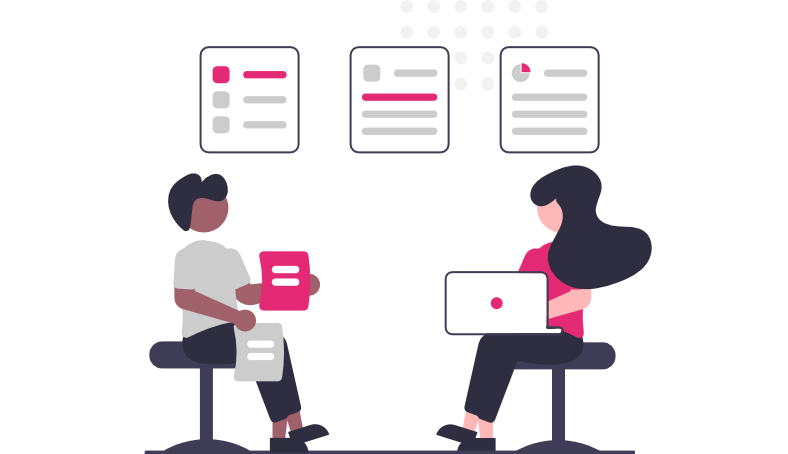UX Desk Research for Beginners: Valuable Insights and Where to Find Them

Choosing the right tools and methods for UX desk research is like entering a huge candy store for the first time. In the beginning, you enjoy having so many options, but then you feel overwhelmed.
After a while, you’ll get better at defining your own ways of conducting desk research (which is also called secondary research), but let us help you until then. Take a look at our propositions of desk research resources and see how to use them in your mobile app project.
Key takeaways
- UX desk research, also called secondary research, is a process that requires a plan and a definition of goals.
- When conducting desk research, it’s helpful to start by examining the competition, owned channels and reports available online.
- When analyzing the competition, you can gather data about the app’s main purpose, the problem it solves, the content it offers, its features, and what makes it special.
- Owned channels, such as your website, can provide insights through tools like Google Analytics. Analyzing website data can inform UX research.
- Google Search Console can help you find keywords that allow people to see your website in search results, which is useful for designing new features and planning content.
- Comments on your website or social media can provide valuable information about what users like, dislike, or ask about.
- Social media data can reveal what users are interested in, the problems they want to solve, and the solutions they are looking for.
- Internal sources can provide insights about customer concerns, desired information, and areas for improvement.
- External reports from sources like Statista, Eurostat, PARP, Content Marketing Institute, ResearchGate, and Google Scholar can provide information about the target group, the challenges they face, and how they solve problems.
UX desk research starts with a plan
Before you dive into the world of data and tables, define the goals you need to achieve with user research. You can form them as questions if that’s easier for you. Point out what you really want to find out with User Experience-oriented desk research and be as specific as possible. Otherwise, choosing the best tools and research methods would be really hard, and you wouldn’t know where to look for information.
Not sure what aspects you should focus on? Secondary research usually follows qualitative methods of gathering data, such as user interviews or focus groups (primary research). It’s natural that they complement each other, so you can keep that in mind while figuring out what data you want to know. You can also prepare a few sets of research questions dedicated to each data source.

One last thing before we begin the research process: get used to the idea that your new best friend is Google Spreadsheets. And make sure your entire team has access to the documents stored on a shared drive.
You are likely to need a table every time you gather and analyze data. Of course, depending on the source you will need different tags in the columns, but the last one should always be dedicated to ideas. This way you can type your thoughts right away. It will turn out useful in the future, during the ideation stage.
With the table waiting to be filled out with observations and numbers, you’re ready to go. So, how to do desk research?
First, we suggest checking the competition, the owned channels, reports available online, and a few other resources that we think may come in handy. The more you know, the more chances you have to design a functional mobile app that brings value to the business.
1. Competition
Recommended tools: Excel, Google Spreadsheets
Articles, infographics, ebooks, reports
If your competitors are – like you – experts in their trade, they probably have a lot of insights. They might even willingly share them with others. See if they provide some valuable information, for example, in their reports, articles, or ebooks.
Let’s analyze the five most important direct and indirect competitors. The latter term refers to those brands that provide the same products or services as you, but they don’t consider them a part of the main offer.
You can gather an impressive amount of data this way, so (as mentioned before) start with creating a table that will help you analyze it. In rows, type the names of competitors, and in columns, put the categories (i.e., user goals or questions) you are going to focus on.
Analyzing the competition isn’t hard, but it can be time-consuming. Below, you’ll find some questions you can base on when choosing your main competitors:
- What is the main purpose of the app?
- What problem does the app solve, and how?
- What are the main fields the app revolves around?
- What kind of content does the app offer?
- What features does the app have? Which ones are the most important?
- What makes the app special?
The questions above are based on Jaime Levy’s book UX Strategy: How to Devise Innovative Digital Products that People Want. If you want to know more about it, check it out.
What can you find out?
This data is essential for those who are thinking about a product strategy. It can help you figure out what are the market standards and trends and what features users might expect from you, among others.
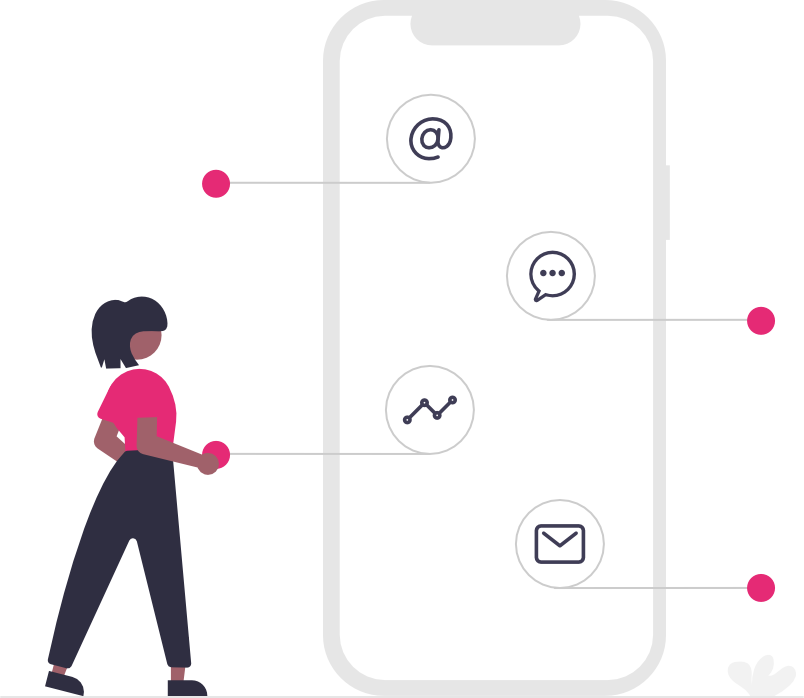
Websites
Find out if your company includes in its reports data related to the competition’s websites. Such data can take your ideation process (and then search engine optimization) to the next level. As a result, you’ll get to know the pages and keywords that drive the biggest traffic to the websites of your competitors.
What can you find out?
This knowledge is usually important for SEO specialists, but it can also have an impact on user experience and help you with the user research process. How? It shows you what information people search for (that is relevant to your product) and what problems they want to solve. Your job is to make sure your app will allow them to find the solutions and features they really need.

2. Owned channels
Recommended tools: selected Google tools (Spreadsheets, Analytics, Search Console, Data Studio)
Your website
If you already have existing products, such as a web version of your app, you can gain insights from the reports based on the info from Google Analytics. The amount of data it provides can be daunting, so let’s start with a few factors that have big chances to turn out important for UX research, such as:
- pages with the highest view rate,
- pages that lead to conversion,
- sources that drive traffic to your website,
- audience (demography, interests),
- pages users spend the most time on – note that it doesn’t need to be a good thing if a user has the page open for a long time (maybe content is so hard to read, it requires more focus), so don’t forget to check the pages first.
All of these data could be particularly helpful if you filter the users of mobile devices. You can even check if they use iOS or Android operating system.
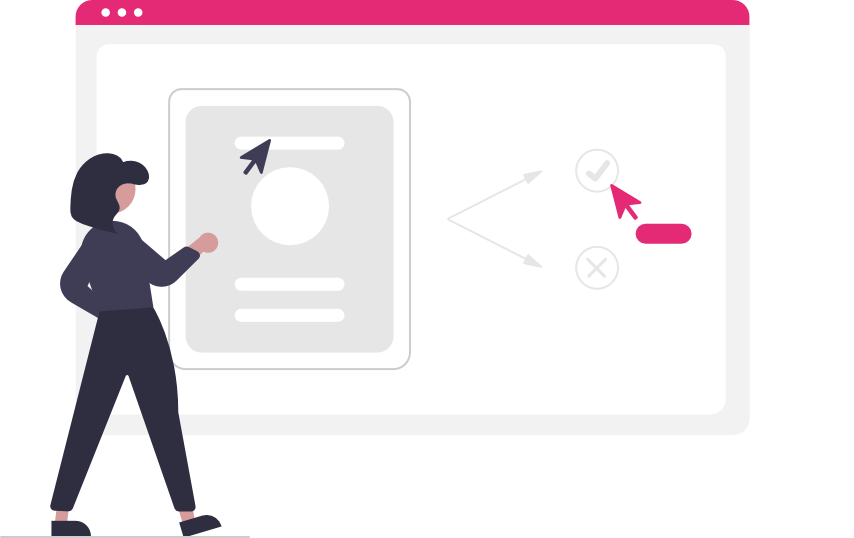
What can you find out?
Pages with the highest view rate and those on which the users spend the most time indicate what content seems to be the most interesting. So, chances are it should appear in your app too.
Pages that lead to conversion are worth checking because they give you a hint on how to prioritize content within the app.
UX design is often based on a user journey – a path that you can recreate in part with the help of data collected in GA. Sources indicate how people get to your web app (e.g., via Facebook or from search results in Google). For further examination, check user behavior flow to see how people move within your website.
And if you want to know more about your audience – how old users are, where they come from, what interests they have, and at what time they usually visit the website – GA is also at your service. Such information will let you adjust a language or navigation properly and can help you make a decision whether to design a dark mode or not.
Google Search Console
Now, you can move on to another tool that helps with UX research, which is Google Search Console. Here, you can find the keywords that allow people to see your website in search engine results.
What can you find out?
Search Console is a great source that allows you to collect data about the products, services, or information users often look for. You’ll need to know them when designing new features and planning the content because they tell you what is important for people.
Comments
With data from GA, you can see the products or services that are the most popular. Check the top 10 and go to the comments section.
What can you find out?
Comments will tell you what users ask about or what they like or dislike. This info can be really valuable concerning the selection of features and personalization options, among others.

Social media
If you run social media channels, make use of the data they collect. Start with the reports for your Facebook or Instagram account. Just like with the website, comments can be a source of information, but let’s be honest – there are many profiles with almost no comments at all.
Is that the case with your business? Move on to the next step and see what posts gained the biggest number of redirections to the website or shares. Then, check the publications with the highest engagement rate. You can also go through the stats of the paid campaigns and analyze them in the same way.
What can you find out?
Social media data shows you what users are interested in, but also the problems they want to solve and the solutions. All this can make you see the elements that should be improved or those that require a special focus. Eventually, this will help you design information architecture and define the most important features.
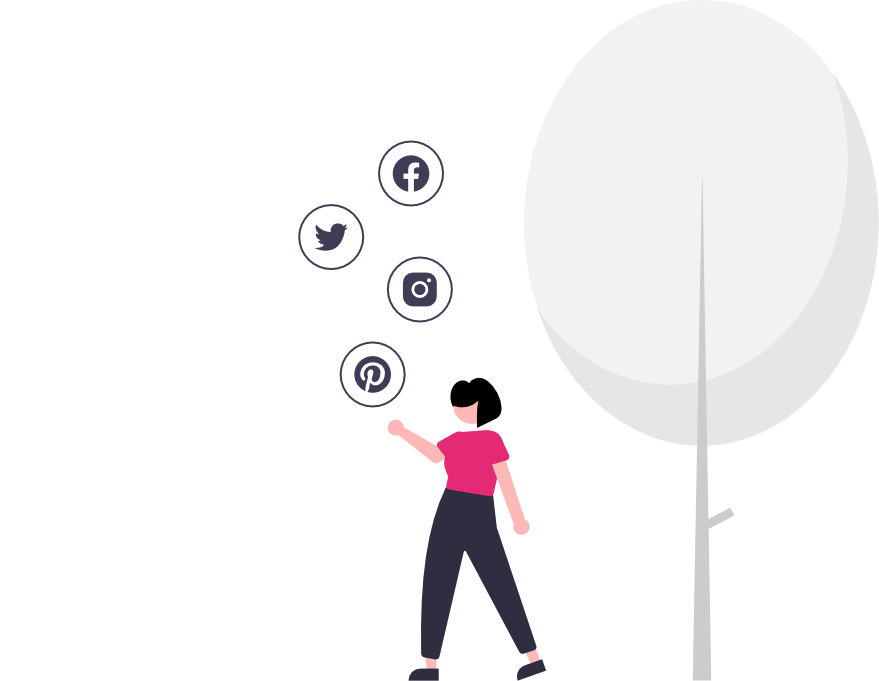
3. Insights gained from internal sources
You may find many people with valuable knowledge within your organization. And many of them create reports with the info you are looking for. Talk to the New Business or Sales Managers – ask them if they have any materials that describe the concerns customers have and the information they often want to obtain.
Depending on your business model, it might be better to get friendly with client service User Experience and learn from their reports. After all, they know your target group like anybody else. Chances are, they also run statistics, for example, for the web development team or for marketing purposes.
What can you find out?
Insights gained this way can help you discover fields that need to be improved. You’ll get to know what kind of content should be included in a design project and what mistakes to avoid.
4. External reports
Recommended tools: Google Spreadsheets
Finally, we move on to probably the most obvious but still very important source of info for user research – the reports prepared by external sources. It’s hard to list all the websites that offer reliable data online, so we suggest only a few sources you can start with:
Even if these reports are not directly linked to your product, check them out. Maybe you can find valuable information there.
What can you find out?
Reports offer a vast amount of data, so it’s particularly important to focus on the goals set at the initial stage. With a bit of luck, these documents will let you answer the following questions:
- who is the target group – how old they are, what they do professionally and in their spare time, what environment they live in, etc.;
- what challenges do they have to face (that are relevant to your product);
- how your potential users try to solve the problem and what is their motivation,
- what makes them happy/ unhappy concerning the available solutions.
External reports are also helpful when it comes to market research and industry standards.
When looking through the reports, always check how their research was conducted. Sometimes, samples are not representative and do not allow to get credible results. Also, take a look at the date when the research has been conducted to make sure it’s not outdated.
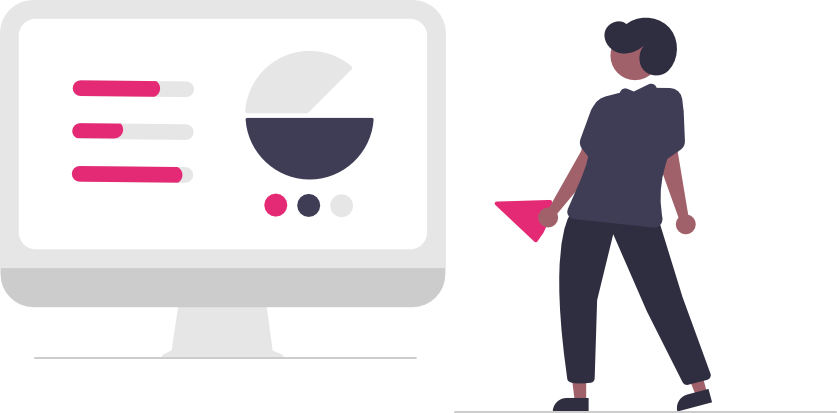
Sources mentioned above are examples that can be considered an inspiration when you prepare your desk research. But we realize it’s hard to predict which will work best for your project, especially if you’ve never done it before.
What is our recommendation, then? Take your time, grab a cup of coffee, and methodically check all the available options. In this article, we focused on the existing data you can access without leaving a comfy place behind the desk, so it should be easier for you to find them. At the ideation stage, after data analysis, and during the product discovery workshops (and even later on), you’ll see that this effort will pay off!