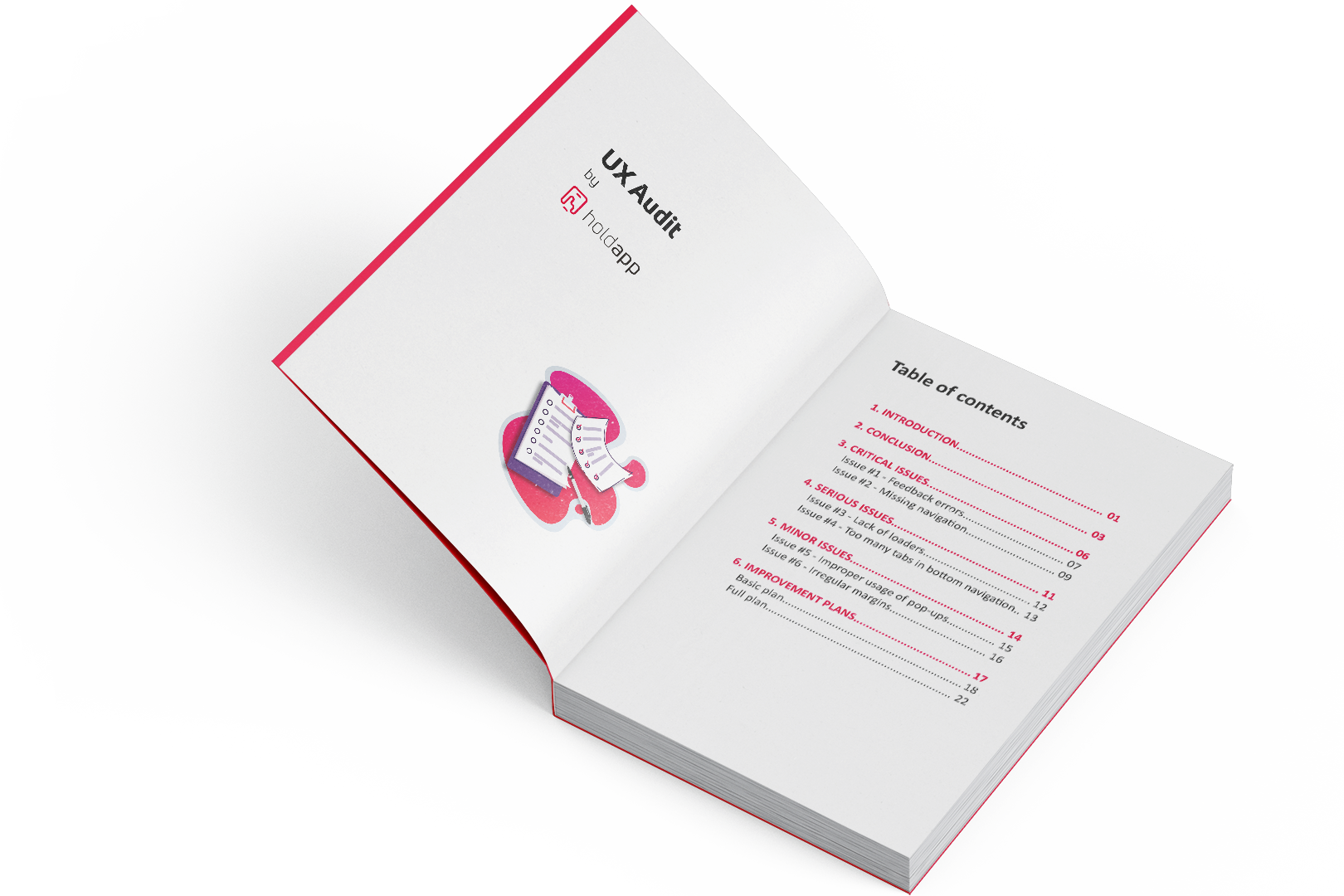What do you get with our audit?

ISSUE DESCRIPTIONS
We tell you what problems related to UX there are in your app, what causes them, and how they impact the overall perception of your product.

PROBLEM
CATEGORIZATION
Every problem is assigned a category that indicates how critical it is. This way you get to know which issues need to be taken care of in the first place.

SOLUTIONS
ADJUSTED TO YOU
Our recommendations for improvements take into account your goals and the available budget.

Improvement plans
You can choose between two plans. The basic one solves critical problems. The complex plan involves the implementation of all the suggested changes.

METHODOLOGY DESCRIPTION
It tells you what methods lead us to our conclusions and allows you to understand what our recommendations stem from.