App Store Optimization: 8 Tips That Will Help You Increase a Number of Downloads

You’ve built a functional mobile app, but a low number of downloads suggests that not many people had a chance to find that out? Let’s run a quick test. Put yourself in the user’s shoes and type in the app store’s search bar a phrase that displays the apps from your category. If search results show the competition first, this means you should take care of app store optimization (ASO), so users could find your app easily.
Key takeaways
- App store optimization (ASO) is the equivalent of SEO for mobile apps, and it is a process to improve an app’s ranking in app store search results.
- ASO is not a one-time task, but an ongoing process requiring continuous effort to monitor the competition and adapt to algorithm changes.
- Effective ASO can lead to conversion growth, improved visibility among the target audience, and reduced expenses on paid marketing.
- Keyword selection is a crucial initial step in ASO.
- Regular app updates can boost search rankings and user satisfaction.
- Ratings and reviews can influence an app’s ranking, and developers should encourage users to provide them.
- Backlinks to the app page on Google Play can improve rankings, with quality links from high authority sites being more impactful.
- High numbers and velocity of downloads are important ranking factors for both Google Play and the App Store.
What is app store optimization (ASO)?
To put it simply, app store optimization is the SEO for mobile applications.
ASO includes a number of actions that allow the app to rank higher in Google Play and Apple App Store search results.
What happens if ASO is done right? When users type a particular keyword into a store’s search bar, they immediately see your product. There is no need to scroll down to find it. And the chances that they would download your app increase.
App store optimization is a process, not a one-time action. It requires constant work on the app, monitoring the competition, and other things that make the product look better for the algorithm.
Benefits of mobile app optimization
The effects are not immediately visible, but a consequent work on ASO gives you:
- Sales (conversion) growth – higher position in the search results directly impacts the number of downloads; the more people use your product, the more chances you get to increase the income.
- Better visibility among your target group – the app is displayed to those users that are truly interested in your offer.
- Lower expenses for paid marketing channels – with app store optimization you find many potential users, so you can allocate less budget on paid promotions.
App store optimization step by step
In 2020 alone users uploaded 108.5 billion apps from Google Play, according to Statista.com. The second biggest player is Apple App Store. Many companies and start-ups release their products on both platforms. If you’re one of them, remember that app store optimization in Google Play is a little different compared to Apple App Store. To make it easier for you, we’ve marked each recommendation with info about the app store it refers to.
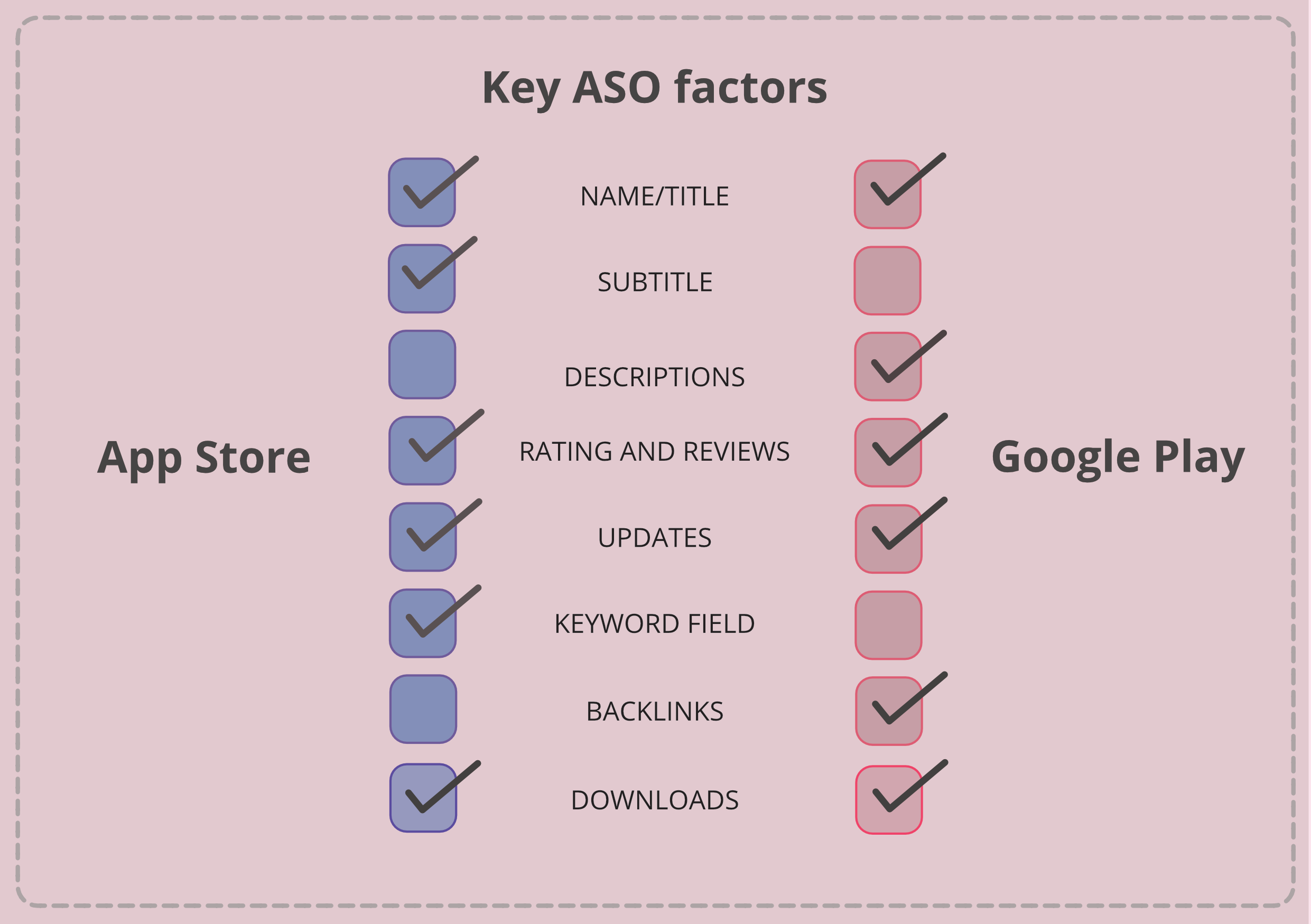
1. Choose keywords (Google Play; App Store)
Keywords are the phrases users type into the search bar. Those phrases allow them to find the applications that meet their needs. For example, when someone wants to download an app that enables him to buy a jacket, they type “shopping online clothes”. Then they see the apps optimized for that keyword. The trick is to choose the best keywords and put them in the right places.
How and where to find keywords?
There are multiple ways of choosing keywords. Start with the easiest one – all you need to do is to write down the words that come to your mind when you think of a person who’s looking for an app similar to yours. In the case of m-commerce with clothing, this could be a “fashion store”, for example.
Next, check the words your competition uses. Analyze the titles and descriptions of their apps and select those phrases that fit your product, too.
Then, open a keyword research tool, such as Keywordtool.io (Play Store tab) or WordStream. You can also use the solutions created specifically with the app stores in mind, such as TheTool.io. They will tell you what phrases you need for the app store optimization.
Choose different kinds of keywords. First, look for those phrases people use most often – they’re popular, and it’s hard to rank for them, but you shouldn’t give up on them entirely. Secondly, focus on the long phrases. Although their number of searches is lower, the results are often better adjusted. Also, this way it’s easier to find keywords that the competition has left out.
2. Create a name (Google Play and App Store)
If you have a list of keywords, now it’s time to make use of it! First of all, a keyword must be placed in the app name. It’s one of the elementary ranking factors.
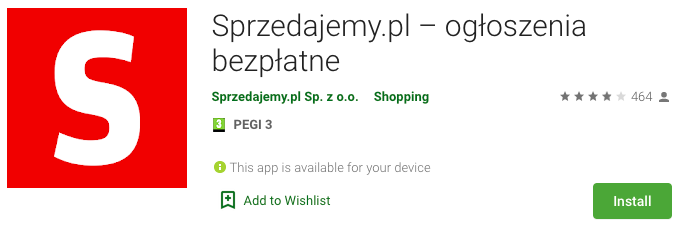
Source: Google Play Store
Depending on a platform, a title (name) can have:
- max. 50 characters in Google Play
- max. 30 characters in App Store
Begin with the app’s name, and then – after a colon or a dash – put the most important keywords that describe its functionality. A title (name) must specifically inform what the application has to offer.
3. Add a subtitle (App Store)
Apart from the name, app store with iOS applications also requires adding a subtitle – max. 30 characters long. It’s another place where you should put the keywords.

Source: App Store
4. Type the keywords you have left (App Store)
Apple gives you a dedicated field for key phrases where you type all the keywords that you didn’t include in a name or a subtitle. Although users won’t see them, the algorithm will take them into account.
You have 100 characters to fill (including spaces). Save as much place, as you can – divide words with commas and don’t add spaces between them.
5. Prepare descriptions (Google Play and App Store)
The stores allow you to add a description. The one on App Store doesn’t play an important role when it comes to ASO.
In case of Google Play, it’s different. There are two versions – a short description and a full one. Put keywords in there, but not too many. If you repeat a phrase 5 times, it’s fine.
Phrases are essential in ASO but the content must sound natural, above all. It’s important not only for users, but also to the app store’s algorithm. If it considers keyword density too high, position of the app will drop down.
Apple App Store doesn’t have a short description. Instead, you can add a promotional text. Use it to tell people, for example, about the new features. It can have up to 170 characters.
Short descriptions – guidelines
The first part of a description completes the title in max. 80 characters. It must also arouse interest, explain what the app is for, and what benefits it offers. In this text, focus on the most important facts that can make the user download the product. Keywords should be placed at the beginning of a description.
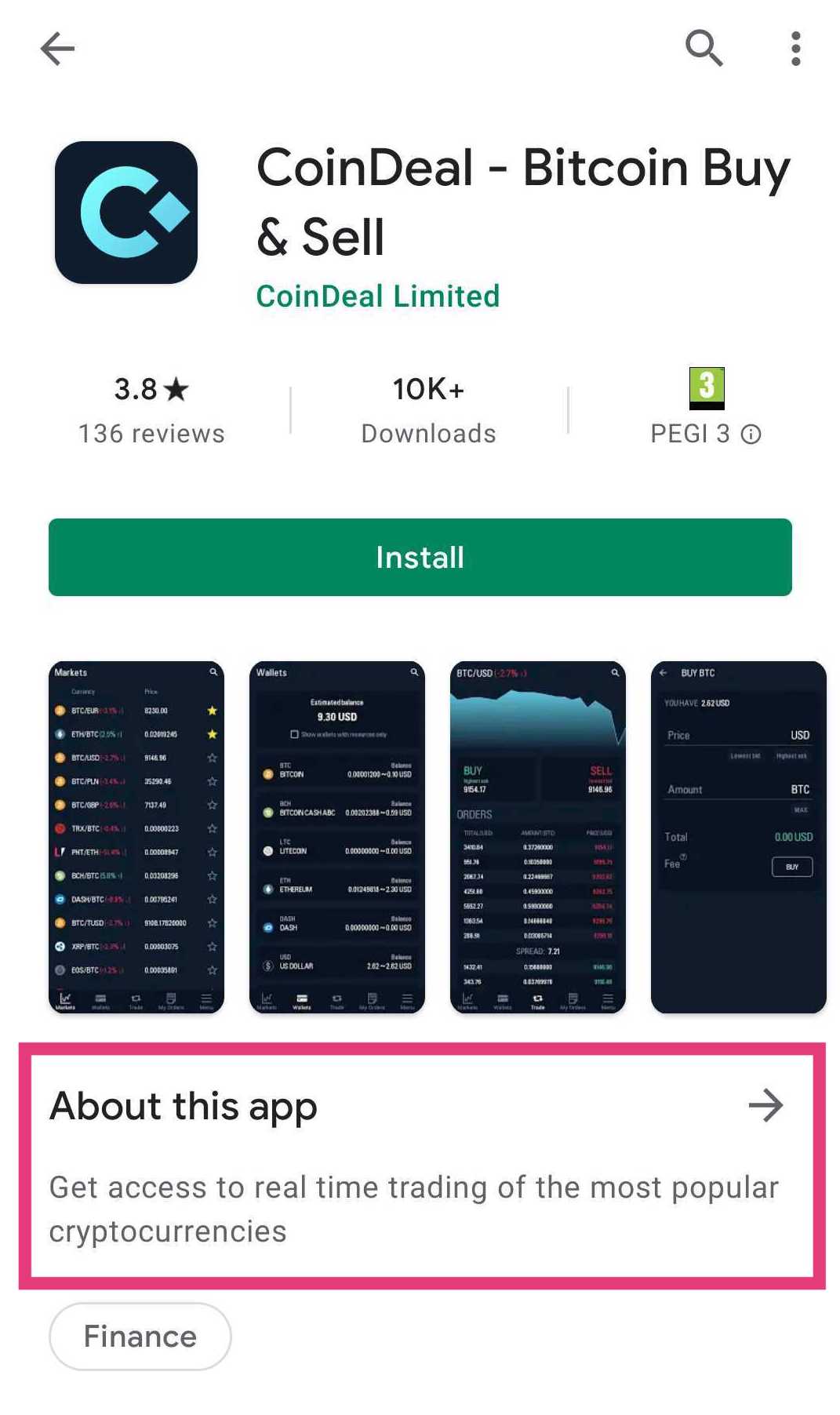
Source: Google Play Store
Long description – guidelines
Below the short text, there’s a button that encourages users to read the full version. Google Play store allows you to write 4000 characters here, so you could describe your app and its features. Remember about:
- benefits – let the user know why downloading your app is a good idea;
- keywords – they must be placed at least at the beginning and at the end of a description;
- CTA (call to action) – this will strengthen the message;
- paragraphs, bold text, headers, and enumerations – no one would want to read a wall of text, so make sure the content is clear and highlight the most important fragments.
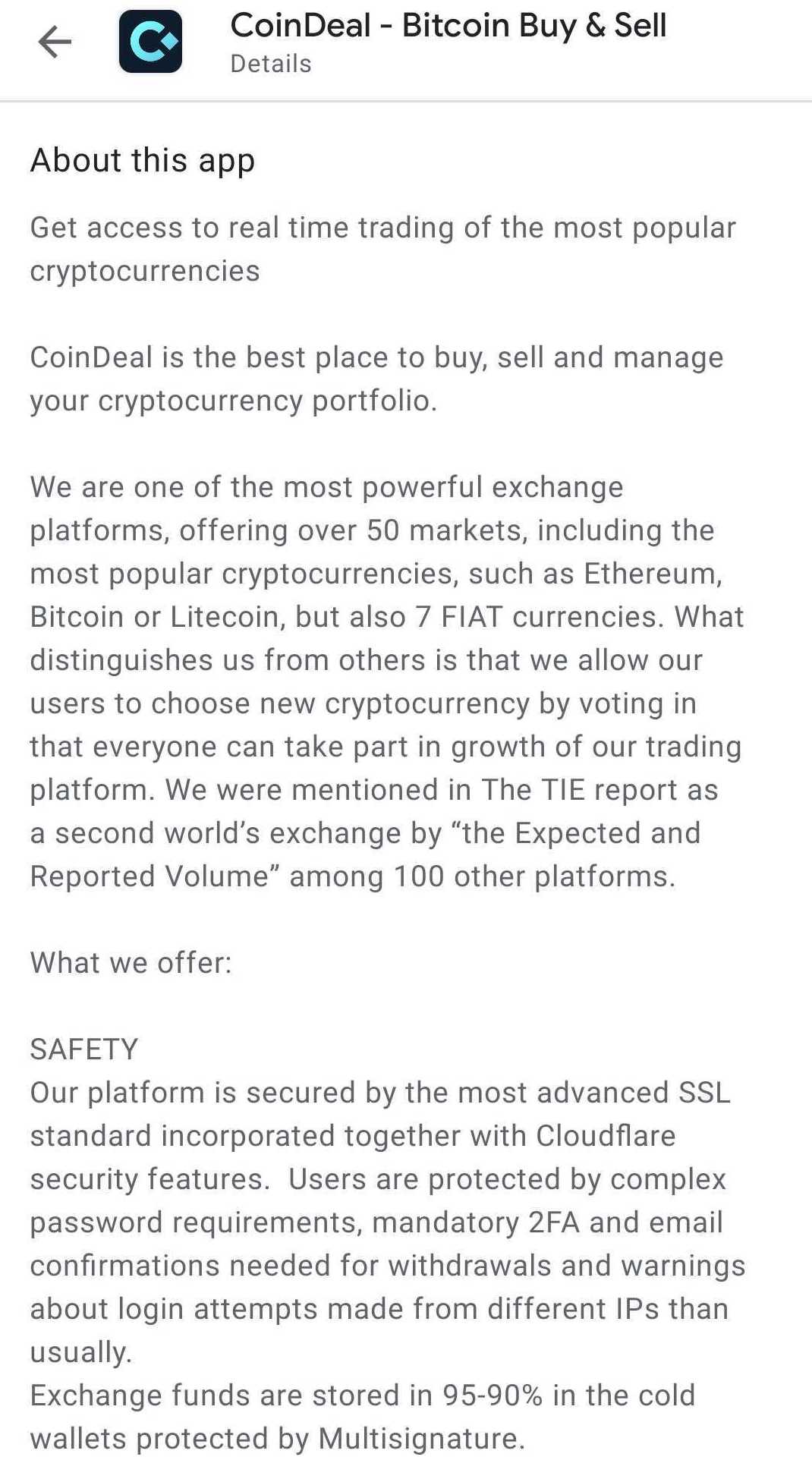
Source: Google Play Store
6. Update the app (Google Play; App Store)
Regular updates increase the chances to reach higher positions. This way you can prove that the product is not obsolete, and you do your best, so it could meet users’ needs. The latter appreciate this and are more eager to recommend your app which also increases the number of downloads.
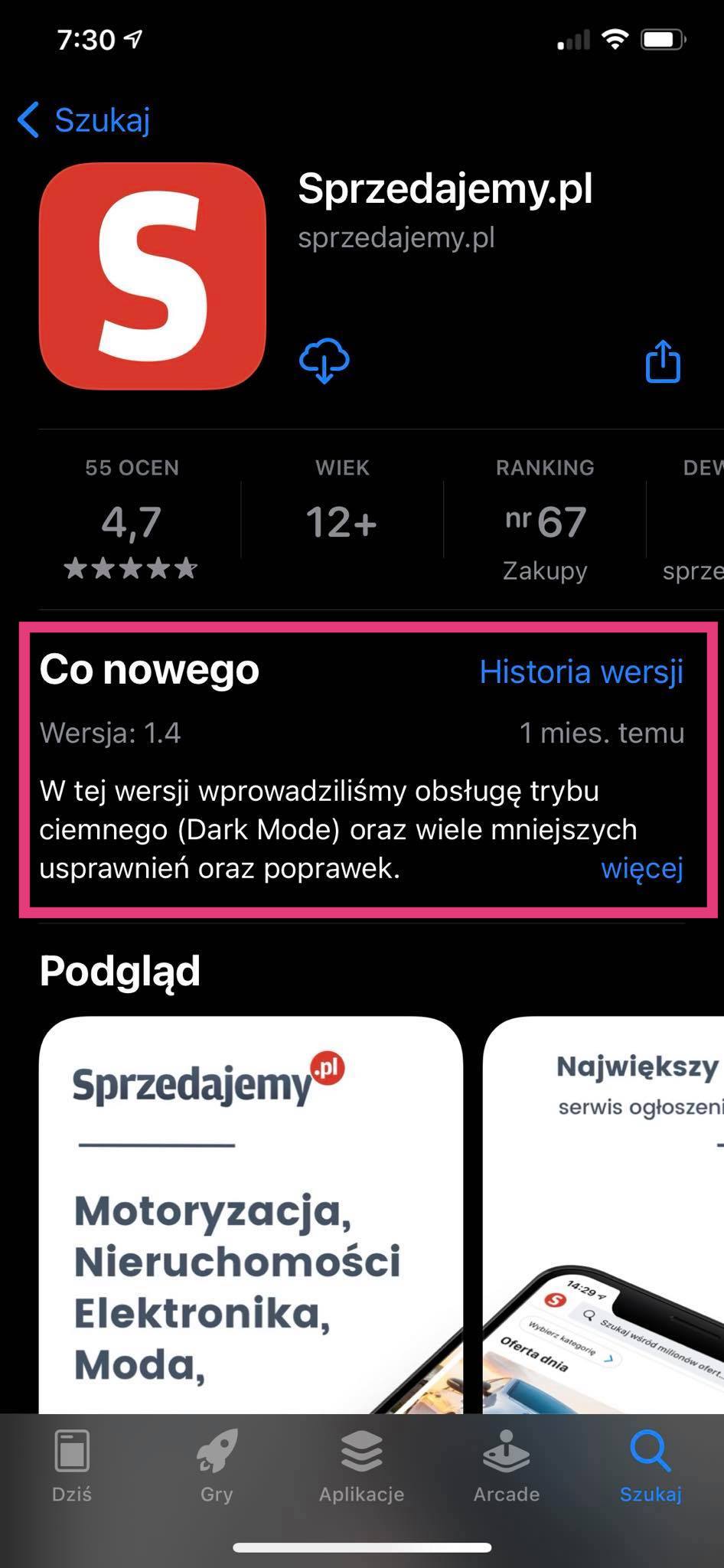
Source: App Store
7. Take care of rating and reviews (Google Play; App Store)
Speaking of the users – the more eager they are to show they are satisfied with the app mobile, the better. And even though you don’t have a direct impact on it, you should encourage people to rate your product or give positive reviews. You can do it within the app.
8. Get backlinks (Google Play)
If there are many links that lead to your app page in Google Play, you gain extra points. However, only quality links count – this means that the referring pages should have a high website authority rate and be related to what the app offers.
This step is one of the most challenging because getting backlinks takes time. So, since you’re just beginning your journey with ASO, start with creating a page (SEO-optimized, of course), dedicated to the application. You can use it for marketing purposes, and at the same time, it will support your ASO strategy.
What else is important?
There are a few more elements that don’t have a significant impact (if any) on the positions of an app. Instead, they capture users’ interest and encourage them to download the product.
Esthetically pleasing icon
The nice-looking icon will make users want to read the description, see the graphic materials, and – ultimately – download the app. You can use your logo as an icon, but remember that its style should be consistent with the app’s design. Also, make sure that the icon will make you stand out from the competition.
Graphics with screenshots and videos
The graphics must look attractive and show different possibilities that your product offers. Video can be a nice bonus. Keep in mind that the icon should:
- be high quality
- present the main features
- have a design that goes in line with your brand and the application itself (similar colors or typography)
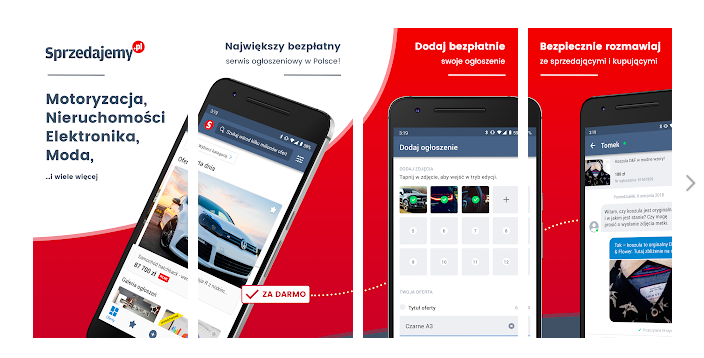
URL address with a keyword
Make sure that in the URL address there’s one keyword (or two, but no more). This will support not only app store optimization but also Google optimization. Remember that a good URL is a short URL.
App indexing with Firebase
Firebase indexing enables displaying an app in Google search results, so people who look for something in Google could find your solution. Then they can:
- move directly to the view within the app with a product or information that interests them – it applies to people who have already installed the app
- go to Google Play or App Store and download the app if they think it meets their needs
In the first case, you increase user engagement. And in the latter, the number of downloads goes up.
The number and velocity of downloads
Google Play and Apple App Store want to show mainly the most engaging apps, those that people install most often. This makes the high number of downloads not only a goal of ASO, but also an important ranking factor. So, if you’ve already put our tips into practice, there’s one more thing to be done – analytics. You should monitor where users come from when they visit the app’s page, and what marketing channels are the most effective in bringing in users who convert. The results of such analysis will help you optimize your actions. And this leads to an increasing number of installations.
ASO elements described above are important but not the only meaningful factors that have an impact on positioning in app stores. Nevertheless, it’s good to start with them and then consequently develop an ASO strategy.
At Holdapp we supervise the product release process. We also advise clients on issues concerning the materials that we publish on the app page in the store. So, if you plan on building a new application with specialists who can help you on every step of the development process – drop us a line.







