Design Sprint or Brainstorming – How to Solve Problems in Mobile App Projects?

You have to find a solution that would make your app more intuitive. The first thing that comes to your mind? A brainstorming session. All your team needs is a room with a whiteboard and lots of post-its. After a few hours, you’d have many ideas.
Life would be easier if this would really solve the problem. But the truth is, such sessions often don’t deliver the results you expect.
Sometimes, because brainstorming hasn’t been done right. And sometimes, because it’s not the best way to go in certain projects.
Lucky for you, there’s an alternative.
Find out when brainstorming works and when you should try out another solution called a Design Sprint.
Key takeaways
- A Design Sprint is a methodology for problem-solving that includes prototyping and testing.
- Brainstorming sessions aim to generate ideas to solve problems, using techniques such as mind mapping.
- A Design Sprint typically lasts 5 days and includes 6 phases: Understand, Define, Sketch, Decide, Prototype, Validate.
- A Design Sprint is useful for complex challenges with a big impact on the product, and allows for testing of a product within a few days.
- Design Sprints are more effective than brainstorming for major issues that require more in-depth solutions and cannot be resolved quickly.
- Brainstorming is more suitable for internal projects and less critical problems, when time is limited, the problem is relatively simple, and a full team for a design sprint is not available.
What is brainstorming?
The participants of a brainstorming session come up with spontaneous propositions on how to solve a problem. The team can use multiple brainstorming techniques to achieve the goal, such as mind mapping, How Now Wow, Brain Writing, etc.
The key rule? There are no bad answers. Everyone is free to speak and every idea is taken into consideration.
Mind mapping in brainstorming
Choosing the right brainstorming method can be hard. It’s like selecting one chocolate from a box full of sweets in different flavors – everything looks promising but there can only be one winner (unless, of course, you have the whole box for yourself).
I’ve decided to focus on mind mapping as it’s one of the most popular techniques, although not everyone knows how to make the most out of it.
What is a mind map?
It’s a diagram with the main problem placed in the center. This issue doesn’t have to be a statement – in some cases, it’s recommended to pose a question or add an image.
The bubble with the main problem has lines coming out of it. They lead to new bubbles with the subtopics, categories of solutions, or tasks (again, they can be formulated as questions). Participants add new categories and create layers with their ideas.
The mind map shows the hierarchy of the information, and it’s easy to see the connection between the particular concepts.
The plan for a brainstorming session may look like this:
- Prepare a canvas with the main concept. For example: How to make the editing of settings more intuitive?
- Add a few subcategories: New menu, FAQ section, Instructions.
- Tell the participants to add their thoughts to the diagram and create new layers (focus on quantity – the more ideas, the better).
- Discuss the ideas as a team, add new ones, categorize them, and draw arrows connecting different but related concepts (even those from other subcategories).
- Mark the most promising ideas.
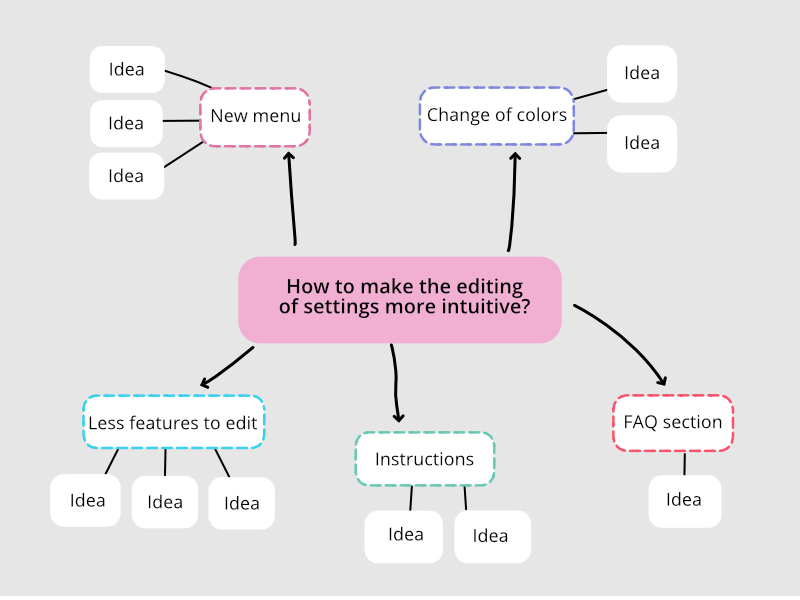
A couple of tips:
- explain the goal of the session at the beginning, so the participants would be 100% sure why you’ve gathered them in one room,
- prepare an agenda and let everybody know the plan of the meeting,
- don’t jump into the generating ideas part right away and run a warmup exercise instead (ask about a favorite movie or meal, etc.),
- the pressure of time is motivating – keep an eye on a clock and make sure the team doesn’t spend too much time on one issue,
- participants don’t need to write every thought they want to share – sometimes, emojis or photos speak more than words,
- create a safe space – participants shouldn’t criticize each other.
Useful tools: Miro, Figma, Mural
When brainstorming is a good idea?
Running a brainstorming session can be useful when you:
- don’t have much time to find a solution and 4-5 days is too long,
- think the solution to a problem is easy enough, it doesn’t take a multidisciplinary team to figure out the answers,
- can’t gather a team that could spend a few days on a sprint workshop,
- already know many details concerning the app, all the features have been prepared, and you just need to focus on a problem that doesn’t have a big impact on the success of the product.
Of course, those are only examples of the situations when mind maps come in handy. Usually, it’s easy to prepare them, so no wonder many companies run brainstorming sessions with such maps.
But sometimes, they can’t solve the problem in just a few hours and the stakes are high. It’s also hard to think about the ideas of others and come up with your own at the same time.
Then, it could be a good idea to conduct a sprint.
What is a Design Sprint?
It’s a methodology that helps teams come up with solutions to the problems and check if they really work. This includes prototyping and conducting usability tests, among others.
Design Sprint lasts 5 days (although it’s not a rule), and it’s divided into 6 phases: Understand, Define, Sketch, Decide, Prototype, Validate.
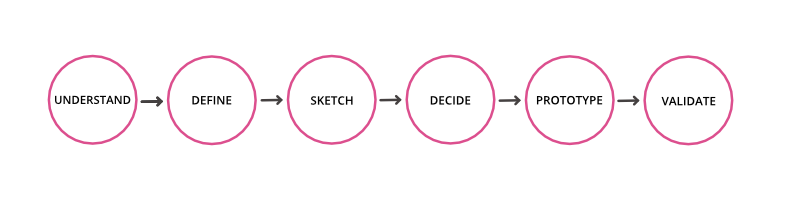
Design Sprint was invented by Jake Knapp from GV. Together with John Zeratsky and their team, he has managed to develop an effective process inspired by the design thinking methodology. You can read more about it in their book.
Design sprints aim to understand the problem better, work out the solutions, and then prototype and test the ideas.
Teams from such companies as Spotify, Slack, or Airbnb were taking part in sprints.
Design Sprint process – short overview
To make the most out of the sprint, you’d better make some preparations. First, identify what challenge you want to focus on during the workshop. Then, gather a multidisciplinary team (7 people or less) and make sure everyone knows why there were invited to a session. Last but not least, prepare a room for the sprint (you’re gonna need post-its and a whiteboard, some things never change).
Now, you should be ready for stage one.
Day 1
Remember how much Garfield hated Mondays? You may feel a bit like him at the beginning. On the first day, you make the decisions that have an impact on the rest of the sprint, so it’s no surprise it can be intimidating (but it’s also exciting – pinky promise!).
You need to choose the long-term goal of the project and prepare a list of things that might stand in the way to your success. The team must then reformulate them, so instead of concerns, you’d have a list of questions. For example:
We’re afraid people won’t understand how to add an image -> How can we explain how to add new images?
The next step is to create a map with steps that show how customers use the product to achieve the goal.
It’s important to get the full picture about the problem, so you need to look at it from different perspectives and invite experts to talk about their view on the issue.
With all this knowledge, it should be easier to update the map and the list of questions. As the result of this stage, you should pick a problematic issue, that would have to be solved during the workshop.
Examples of methods and tools: The Lightning Talks, HMW cards, Affinity Map, Business Model Canvas, User Journey Mapping, User Interviews, Value Proposition Canvas
Note: Adjust the tools to your needs – every project is different, and some tools can turn out more useful compared to other ones. In the Design Sprint Kit, you can find more methods to choose from.
Day 2
On Tuesday the team reviews their own company’s solutions and the solutions the competition offers. Does something seem to be especially good? Draw it! Maybe you can use it in your new product or adjust it to your needs.
Later, everyone will individually come up with new ideas, based on the notes, and turn them into sketches.
On this day, you also start planning usability tests and looking for a group of people (at least 5) who would like to take part in them.
Useful methods and tools: Lightning Demos, Crazy 8’s
Day 3
When sketches are ready, the team must discuss them, one by one. This way you can find the best solutions – the ones that can help you achieve the main goal.
After voting and selecting the winning ideas, you can move on to the next part and create a storyboard.
At the end of the day, you will have a concept of an app, ready to become a prototype.
Useful methods and tools: Dot Vote, Decision Matrix
Day 4
If Design Sprint would be anything like cooking, previous stages would be choosing the right ingredients and methods of preparation. But no matter how interesting this would be, what matters the most is the final result.
Thursday is the day when your app finally starts taking shape. Prototyping and testing ideas (in your own sprint team for now) gives you a first glimpse at what comes out of your hard work.
Creating a realistic prototype can be absorbing but don’t forget that the next day you’re going to run more tests with the potential users – so, prepare the scenario.
Useful methods and tools: Figma, MS PowerPoint, Google Slides
Day 5
Friday is the day you were waiting for – the last phase when you run tests and check if your concept of the app really is intuitive.
During the tests, it’s best to take notes and record the meetings, so you can get back to it anytime you need (but don’t forget to ask participants for the agreement).
Did you notice that the same problems showed up repeatedly? Those issues should probably become the first ones to fix.
Useful methods and tools: Loop11, Voltage Control Scorecard
The benefits of Design Sprint
It’s not crystal clear for everybody why they should spend 5 days on a sprint instead of brainstorming for a few hours.
First of all – maybe they really shouldn’t.
As Jake Knapp and John Zeratsky say, Design Sprint is helpful when you face a challenge that is not easy to solve and has a big impact on your product.
GV’s sprint allows you to:
- save time and act so efficiently, you get a tested product after a few days of work,
- minimize the risk that comes with the implementation of the new feature/product,
- quickly gather knowledge from multiple experts and other sources of information,
- find functional solutions to the challenging problems,
- make use of the ideas that in regular brainstorming could be left unnoticed,
- identify the areas that need your focus the most,
- build the concept of the app on something more than intuition.
Design Sprint or brainstorming – which is better?
A Sprint is a way to go when you need to find a solution to a bigger problem. For example, when you start a new project, look for ideas for features, redesign the app, etc.
It’s especially useful when you don’t have much time, but you know the team can’t find the answer in just a few hours.
It’s better to take part in a 5-days-long workshop than spend months trying to find out the functional solution in multiple brainstorming sessions.
Brainstorming, on the other hand, is a better option when the calendar is so densely packed with meetings that your team can’t afford 5 days of absence. It’s also recommended for internal, additional projects and less significant problems. Why? It’s easier to convince people to spend a few hours on one session.
As you can see, choosing the right method depends mostly on the kind of problem you have and its impact on your business. But if Design Sprint sound like something you’d like to try out, we can help.
Take part in our Product Design workshop, inspired by this method. Let us know what challenge you have – we’ll make it easier for you to find the best solutions.







