19 Tips on How to Run an Effective Meeting in the Project Team and Achieve the Goals Faster

Are you wondering why your meetings take so much time and yet you can’t discuss all the issues as planned? Or maybe you want to know why do you always have to meet a couple of times and discuss the same things over and over?
If so, check out the ideas on how to organize effective meetings and achieve your goals without wasting time.
When is it worth it to organize a meeting?
Before I move on to the tips, I want you to remember that a meeting is often a time-consuming solution. So, before you start organizing it, consider other options. Maybe you can send an email, make a phone call, or start a conversation during one of the recurring meetings that will soon take place?
If the answer to all these questions is negative, get to know some rules that will allow you to organize effective meetings.
Invitation and agenda
- You’ve been diligently preparing a meeting for a week, but half of the participants forgot about it? It’s no surprise if they didn’t see it in their calendars. To avoid such a situation, all you need to do is to invite stakeholders by creating an event in the calendar (it’s best to add a link to the meeting, too). As a result, they will get a notification about the scheduled meeting in advance. If there is such a possibility, send the invitations at least 48 hours before it begins.
- In a message, ask everyone to accept or refuse the invitation (preferably using ACCEPT/REFUSE buttons). This way you’ll get to know how many people are really going to take part in the event. You’ll also avoid unnecessary waiting for the absent ones after the meeting starts.
- Even though the invitation in the calendar slowly becomes a standard, still not everyone remembers to send an agenda. I wouldn’t recommend skipping this point if you want to give guests a chance to get prepared for the meeting. What should you include in the agenda? Write down what is the goal of the event and list the most essential issues you want to discuss. Preparing an agenda shouldn’t take too much time and it’s really important for the participants.
- If it’s an online meeting, in the invitation ask for turning the camera on, so everyone could prepare for this.
- Long meetings are not recommended, so do your best to cover every topic in a short time slot (up to two hours) or divide the session into several parts. When there is no such possibility, announce a break (or a few), so it would be easier to stay focused.
Participants
- First and foremost – invite only the people you really need. Have you ever been to a meeting when you had nothing to say? You don’t want others to feel this way at your event. And when you choose the right people, use a planning assistant. This solution is already available on many platforms, such as Google Calendar. It allows you to quickly find a date and time that suits everyone.
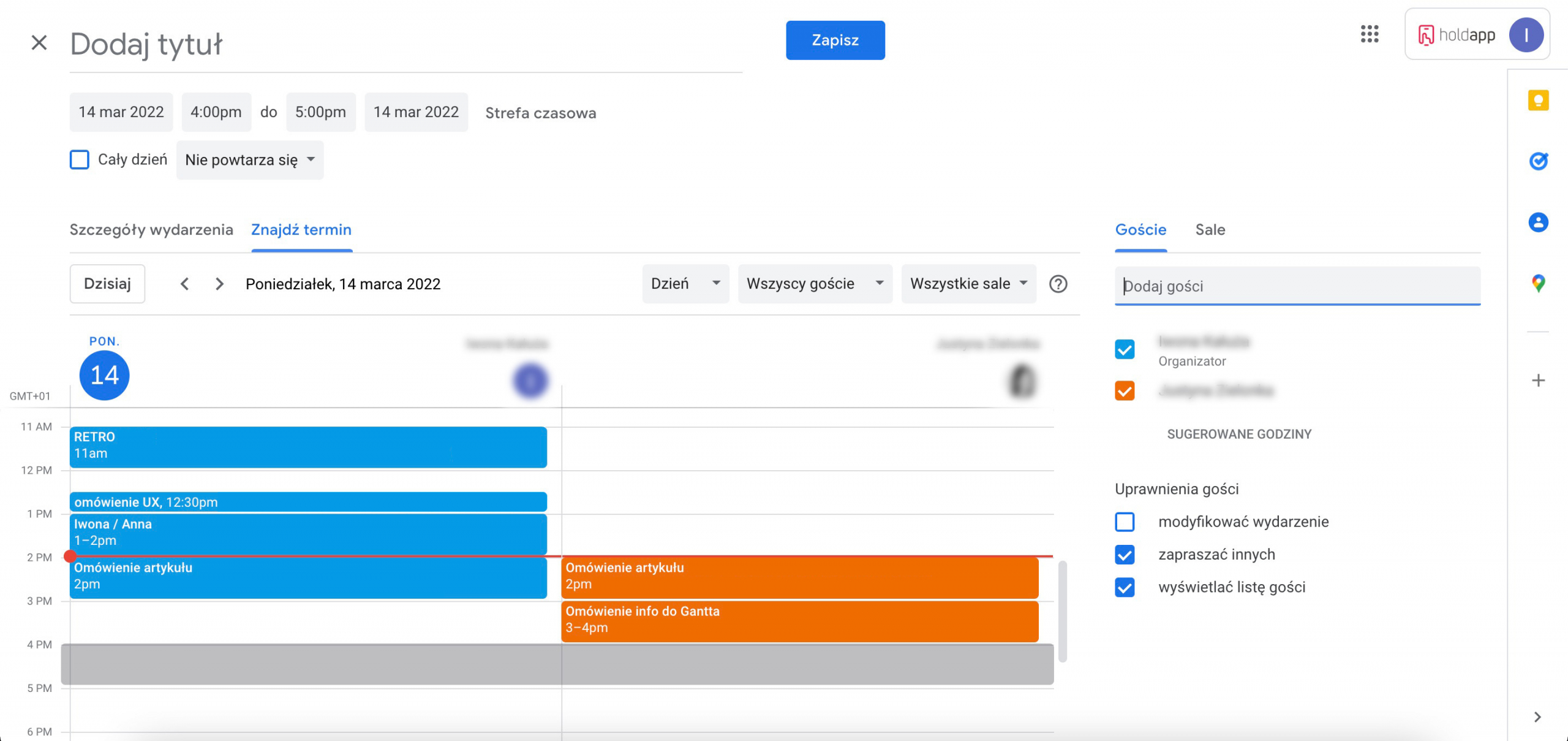
Planning assistant in Google Calendar.
- Some people cannot be present at the entire meeting? Find out if there’s a chance to divide the event into sectors dedicated to different issues. Maybe it’s possible to discuss the most important topics in a bigger group. This way people who cannot be there full time are still able to get valuable information. Make sure they will later receive a wrap-up.
- No one likes spam. So, when you change the event’s description, invite someone, or delete an invitation, don’t send notifications to everyone. It will only lead to unnecessary chaos.
Time and form
- There are days when you have no time to make a tea or eat a quick snack? I know what it’s like. Fortunately, you can prevent this from happening. Stick to a rule that every meeting should finish at least 5 minutes before the next one. When the participants know that their discussion will take, for example, up to 25 minutes instead of 30 minutes or 55 minutes instead of an entire hour, they are more focused. Why? Because they know that right after the meeting, and before the next one, they will rest during a break.
- Inform the participants what will be the form of the meeting: hybrid, online, or offline. If it’s an online event – remember to add a URL address to an invitation. In case of offline events, make a reservation at a selected place. Then, in the description, add information about where and what time will the meeting take place. Try to avoid hybrid events because they are less effective.
- If you plan to start a meeting with a presentation that is supposed to be an introduction to a discussion, hold on to the timeframe. It’s important not only to present the content but also to take into consideration that a debate might take place. And for this, you also need an additional time slot.
The course of the meeting
- At the beginning of the gathering, present its rules and explain what it will look like. Inform the participants what form the meeting will take. Will you mostly talk? Or maybe you plan to show the presentation first and then move on to questions? It’s also a good idea to remind everyone what is the goal of the meeting, so you can be sure that they know what topic to focus on.
- Ask everyone to turn a camera on, if it’s an online meeting. This way it’s easier to concentrate.
- If any collateral topics will come up in a discussion, write them down and leave them for so-called parking. You can talk about them later or in a different meeting.
Q&A session
- Remember to let everyone speak their mind. But to avoid chaos, determine how to let others know that someone wants to say something. There are communicators that give a possibility to raise a hand, you can also use chat for this. As a result, no important issue gets ignored.
- Take into consideration that not everyone has the courage to speak in front of an audience. So, if there’s such a need, do your best to initiate a separate contact channel and ask about their opinion.
- In a chat, questions and conclusions sometimes show up that might come in handy in the future. Make sure your communicator makes it possible to save them and if not – remember to copy them to a different tool.
Meeting recap
- With a recap, you will be able to remind yourself what has been agreed upon, anytime you like. Write down all the most important issues or (if you can) delegate somebody else to do this. When the event will come to an end, send this list to every participant.
- It’s crucial to send a recap as soon as possible after the meeting. Both you (as the person who does the wrap-up) and the recipients will have fresh knowledge, so it would take less time to spot eventual deviations from the agreements.

List of good practices
When planning a meeting, remember that organizers and participants should follow good practices to optimize the time that we often lack. Unfortunately, not everyone knows them.
A good solution is to send a short list with tips that will help them find their way. To make it easier for you, I’ve prepared such a list. You can copy it and adjust to your needs.
Accepting the invitation
The information about your participation is very important to us and allows us to get better prepared for the meeting. If you know you won’t take part in it, let us know. If that’s possible, choose your replacement and give us a contact for that person.
Preparations for the meeting
In a previous message, we’ve described the subject of the meeting in detail and the issues we want to discuss. Please, read the agenda and think about your contribution to this event. Prepare the necessary information from your field and consider how can you show them. Maybe a presentation or another data visualization solution will be right in your case. If that’s needed, share the resources with us earlier.
Punctuality
We ask you to come to the meeting on time. However, if you think you might be late, let us know earlier if possible.
Engagement
Your active participation makes the meeting more effective. Hence, we ask you not to get distracted with different tasks, such as responding to messages on your communicators, answering emails, or using a smartphone. The result of doing several tasks at once is that you don’t get 100% information out of the meeting, and it’s harder for you to focus.
Using the devices: camera and microphone
This is an online meeting, so make sure you always have a camera on. It will allow us to understand each other better. Also, remember about turning the microphone off when somebody else is talking. We often don’t realize how much the white noise around us disrupts communications and makes passing on information more difficult.
—-
Now you know how to organize an effective meeting in your project team. Preparing it should be much easier. Good luck!







